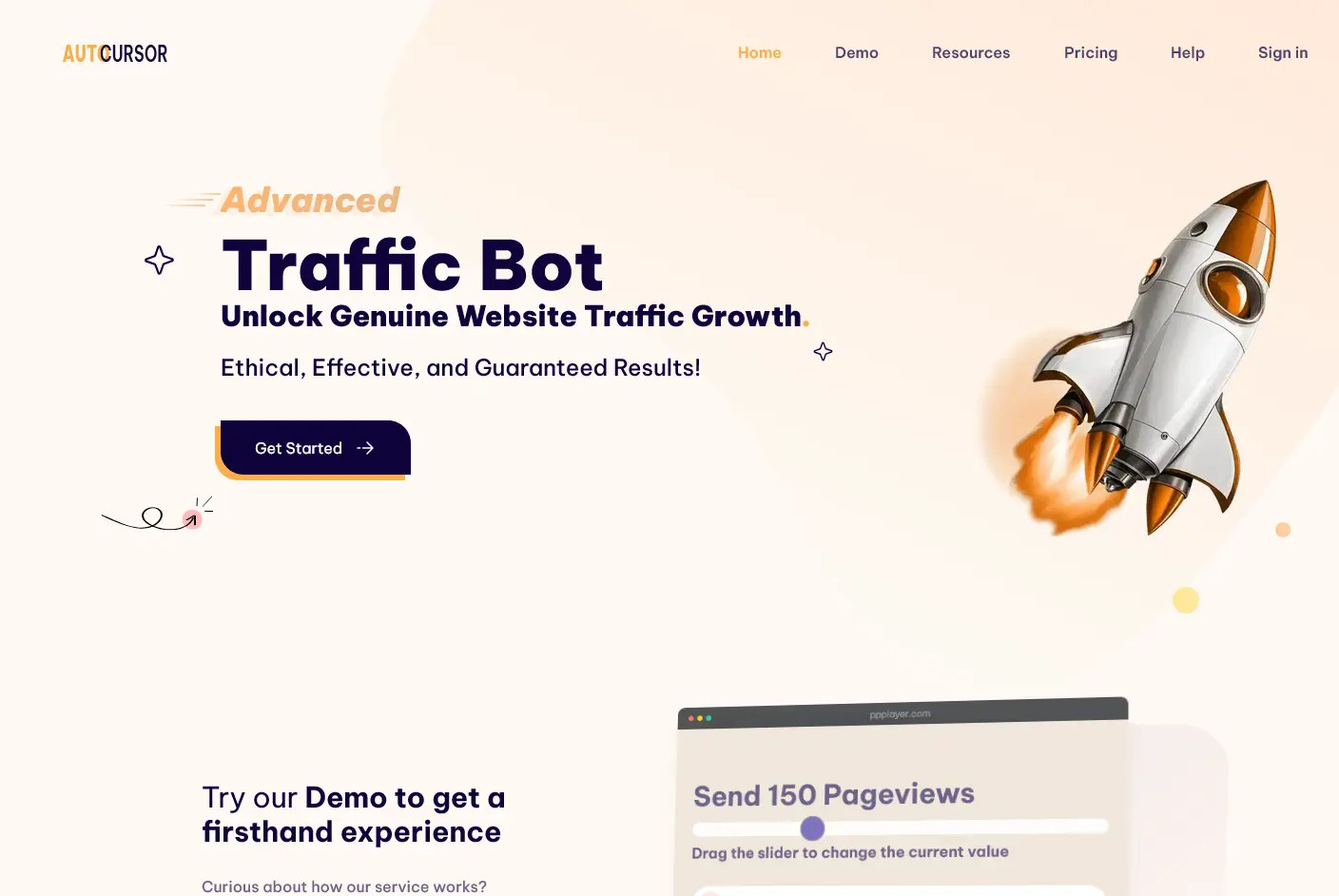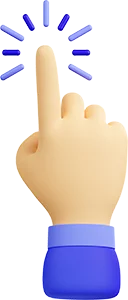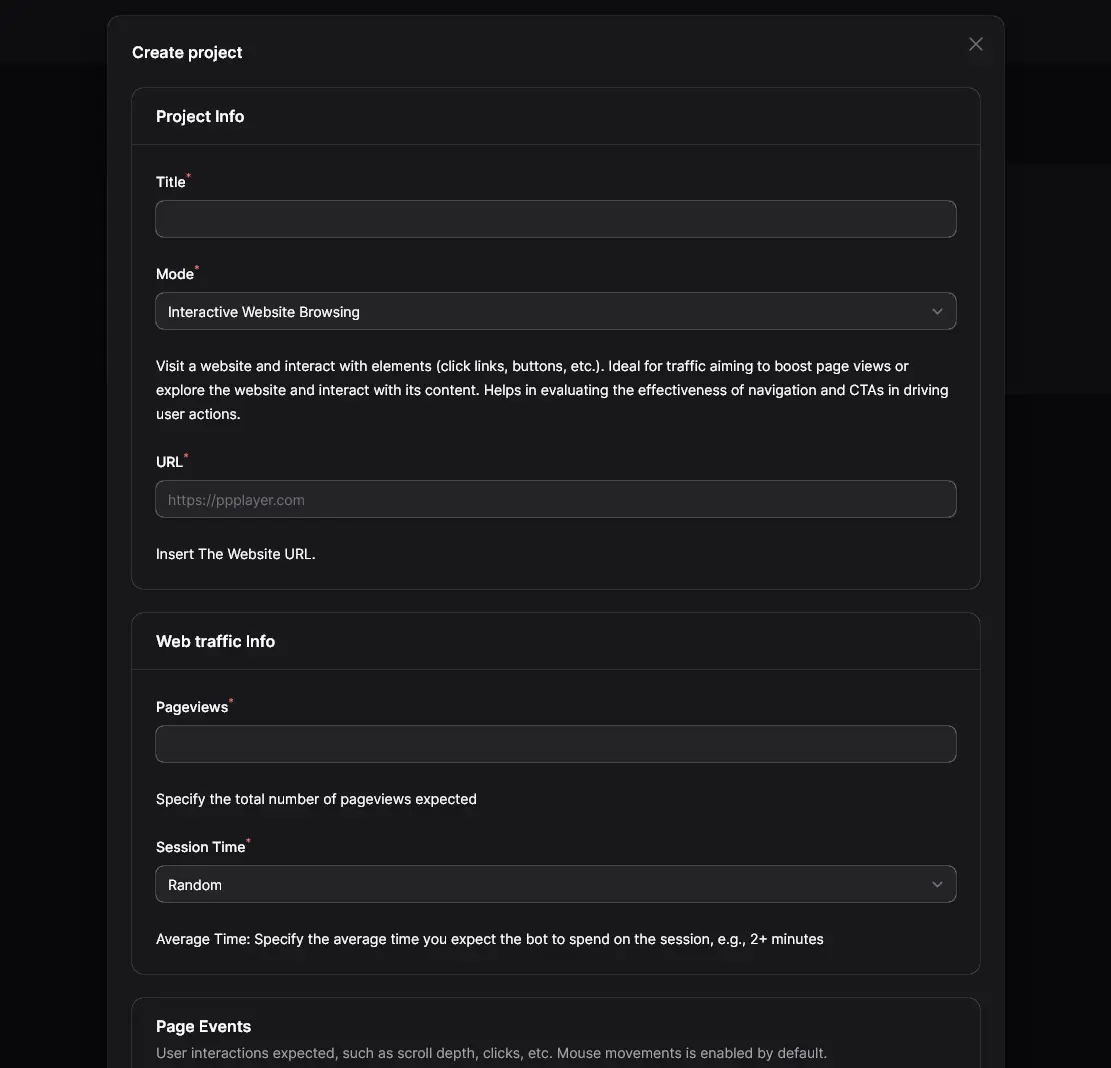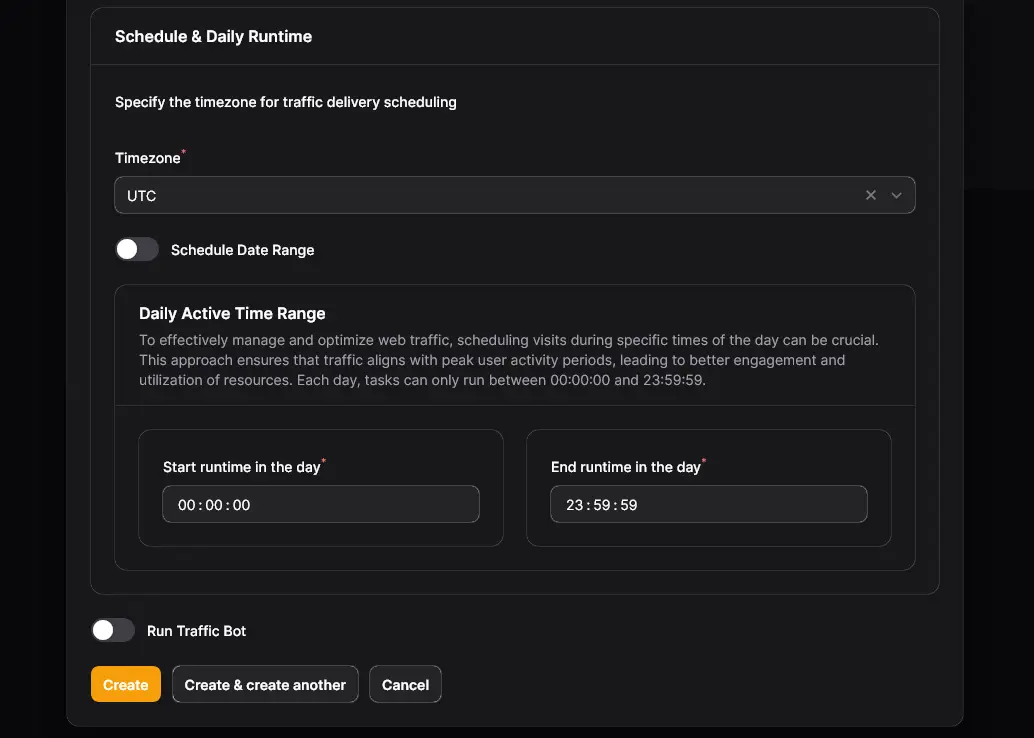Help & Support
Welcome to the Auto Cursor Help and Support page. Auto Cursor is
designed to help you generate web traffic bots efficiently.
Whether you're looking to test website performance, simulate
user interactions, or increase page views, this page will guide
you through using Auto Cursor effectively.